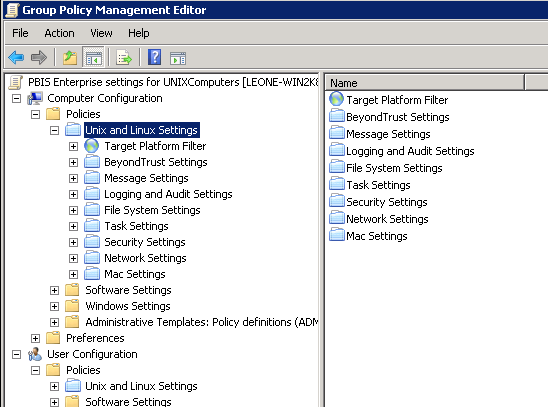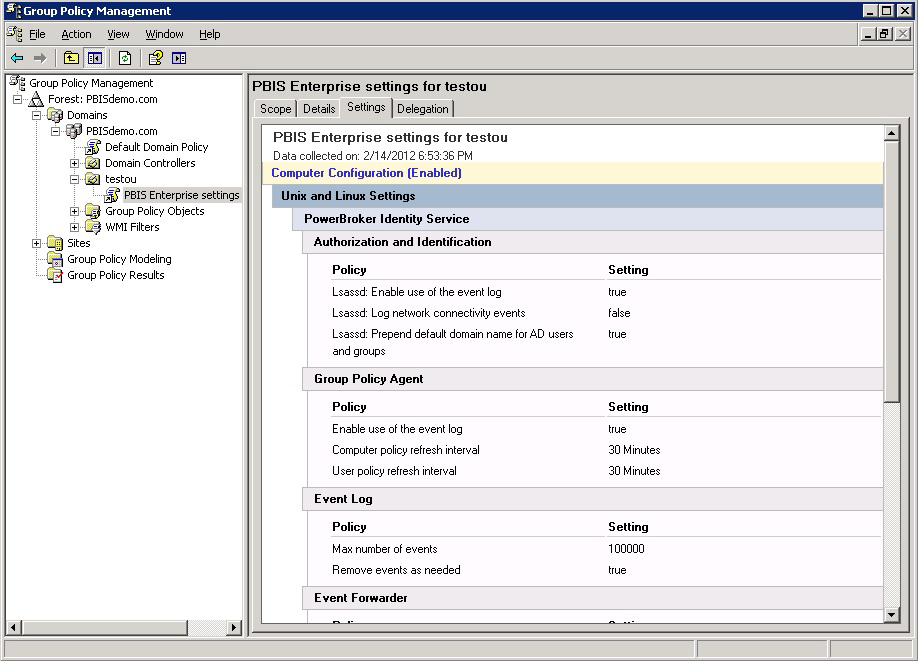Manage Group Policy Objects (GPOs)
You can create or edit Group Policy Objects (GPOs) and configure policy settings for computers running Linux and Unix by using the Group Policy Management Console (GPMC).
To manage a GPO, you must log on as a member of the Domain Administrators security group, the Enterprise Administrators security group, or the Group Policy Creator Owners security group.
You can download the Microsoft Group Policy Management Console at https://www.microsoft.com/en-us/downloads/.
To create a GPO using GPMC:
- Navigate to Start > Administrative Tools and click Group Policy Management.
- Right-click the organizational unit, and then select Create a GPO in this domain, and Link it here.
- Type a name for your GPO.
- Click OK.
- Right-click the GPO that you created, and then click Edit.
The AD Bridge Group Policy settings are in the Unix and Linux Settings collection. For more information about each policy, see the Help for the policy setting that you want to use.
View a Report on a GPO's Policy Settings
In GPMC, you can view details on AD Bridge policy settings defined in a GPO. Go to the GPO and select the Settings tab. The image depicts an example.