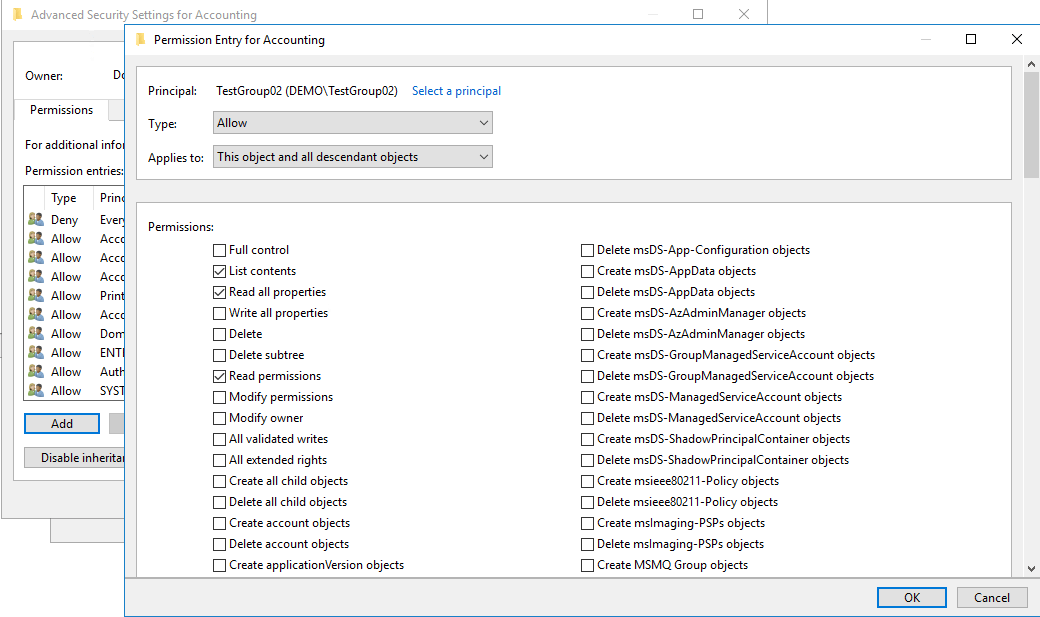Assign Users to Manage UNIX Attributes in Directory Integrated Mode
This section applies to AD Bridge administrators that are working in an AD Bridge Directory Integrated - Default Cell mode environment.
In a Named Cell environment, you can use the Delegation of Control wizard accessible from the Cell Manager. For more information, see Assign Users to Manage AD Bridge Cells.
- In Active Directory Users and Computers, right-click the OU, and then select Properties.
- Select the Security tab.
- Click Advanced, and then click Add.
- Select Select a Principal.
- Select the user or group that you are delegating permissions to, and then click OK.
- From the Type menu, select Allow.
- From the Applies to menu, select the object type that the permissions will apply to.
- Go through the list of properties and select the UNIX attributes:
For a list of the required properties, see Provision User Accounts and Provision Group Accounts.
- Click OK.
Provision User Accounts
When provisioning UNIX user accounts, AD Bridge administrators must be able to manage the following RFC2307 attributes:
- displayName
- GECOS
- gidNumber
- loginShell
- uidNumber
- uid
- unixHomedirectory
Provision Group Accounts
When provisioning UNIX groups, AD Bridge administrators must be able to manage the following RFC2307 attributes:
- description
- gidNumber
- displayName. You must set the permission in adsiedit.msc.