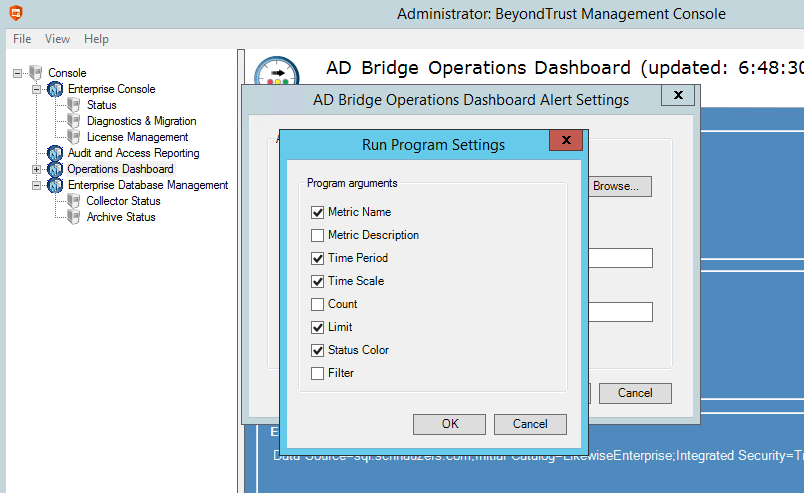Set Alert Notifications in the BeyondTrust Management Console
You can track specific activities and receive email alerts when the activity occurs.
To track event activities and configure alerts:
- Log into the BeyondTrust Management Console.
- Right-click the Operations Dashboard, and then select Alert Settings.
- On the Operations Dashboard Alert Settings dialog box, select the following:
- Run this program: Check the box, and then click Browse to navigate to the program that you want to run.
- Command Line Arguments Click to select the activities that you want to monitor. Click OK.
- Sent email message to: Check this box to send email alerts. Click the Email Settings button to configure the SMTP server and add the email account that will receive the alerts.