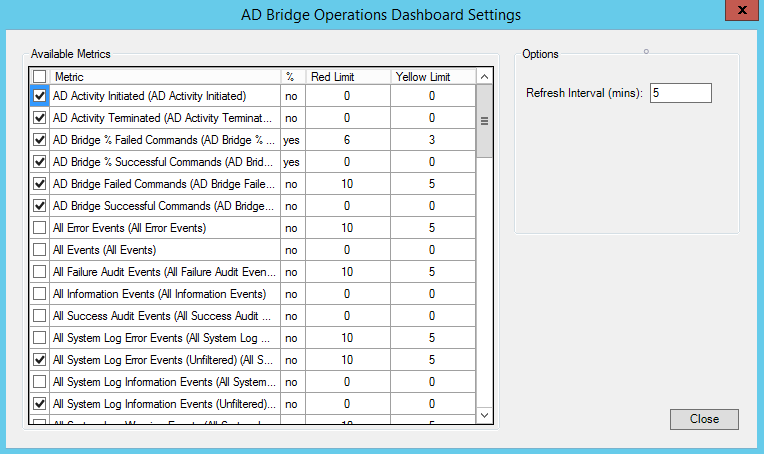Change the Refresh Rate in the BeyondTrust Management Console
You can change the minutes that pass before the information on the dashboard is updated with the latest metrics. The default value is 5 minutes.
To change the refresh rate:
- Log into the BeyondTrust Management Console.
- Right-click Operations Dashboard and then click Metric settings.
- In the Refresh Interval box, enter the minutes that pass before the information on the dashboard is updated with the latest metrics.
- Click Close.