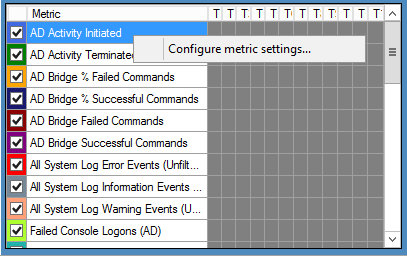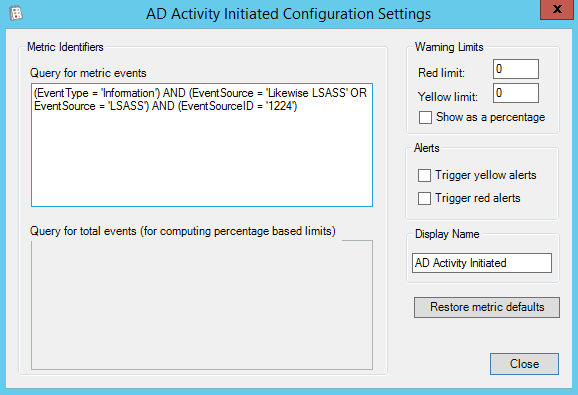Change the Properties for a Metric
You can configure the following properties for a metric:
- Warning limits
- Alerts
- Add a query that adds the total number of events.
For example, you might want to set a Red flag limit on a metric. When the activity exceeds that value, a Red flag is issued.
If you configure the warning limits, you can set an alert that will be issued when the limit is reached.
To set properties for a metric:
- Log into the BeyondTrust Management Console.
- Expand the Operations Dashboard node.
- Right-click the Domains node, or Subnets node, and then select Metric settings.
- Right-click a metric, and then select Configure metric settings.
- Set the warning limits.
- Depending on your requirements, check the boxes to turn on the alerts for the warning limits.
- Click Close.