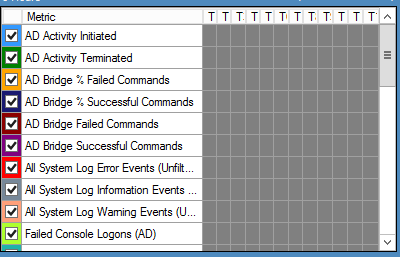Change the Metrics to Display on the Operations Dashboard
You can change the metrics that you want to display on the Operations Dashboard.
- To change the metrics displayed, log into the BeyondTrust Management Console.
- Right-click the Operations Dashboard node, and then click Metric settings.
- Scroll through the list of metrics and check or clear the boxes depending on the metrics that you want to display.
After you change the metrics, the database update program runs to ensure the data between the database and Active Directory is synchronized.