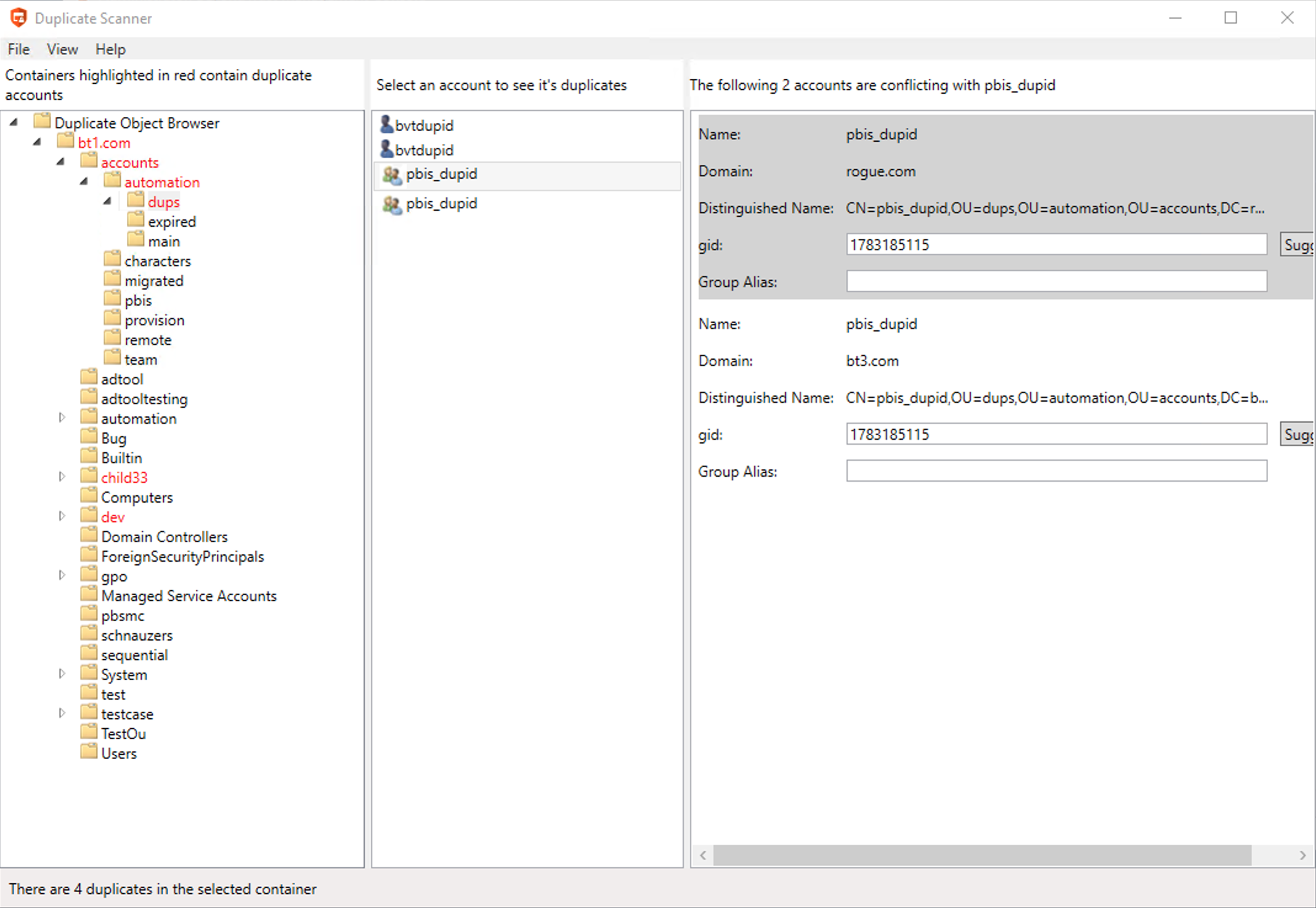Find Duplicate Objects
Use the BeyondTrust Management Console to find and remove duplicate objects. Duplicate objects are any objects with the same Unix or Linux user ID or group ID, User login name, or Group Alias in the Active Directory domain.
Removing duplicate objects from Active Directory cleans up manually assigned user IDs and prevents conflicts. We recommend that you remove duplicate objects whenever they exist.
To find duplicate objects:
- In the BeyondTrust Management Console tree, expand Enterprise Console, and then click Diagnostics & Migration.
- From the Tasks list, click Find Duplicate Objects.
- Navigate the folders indicated in red to find the duplicates.