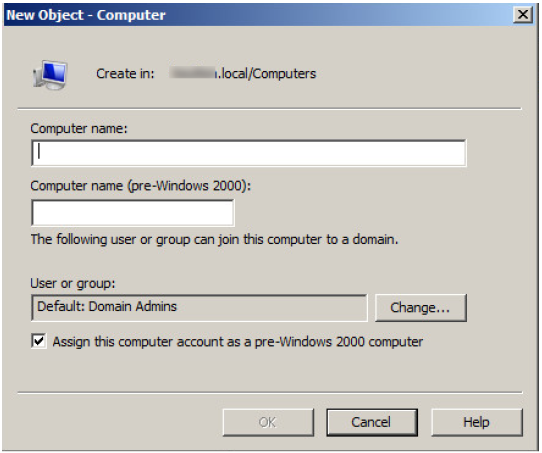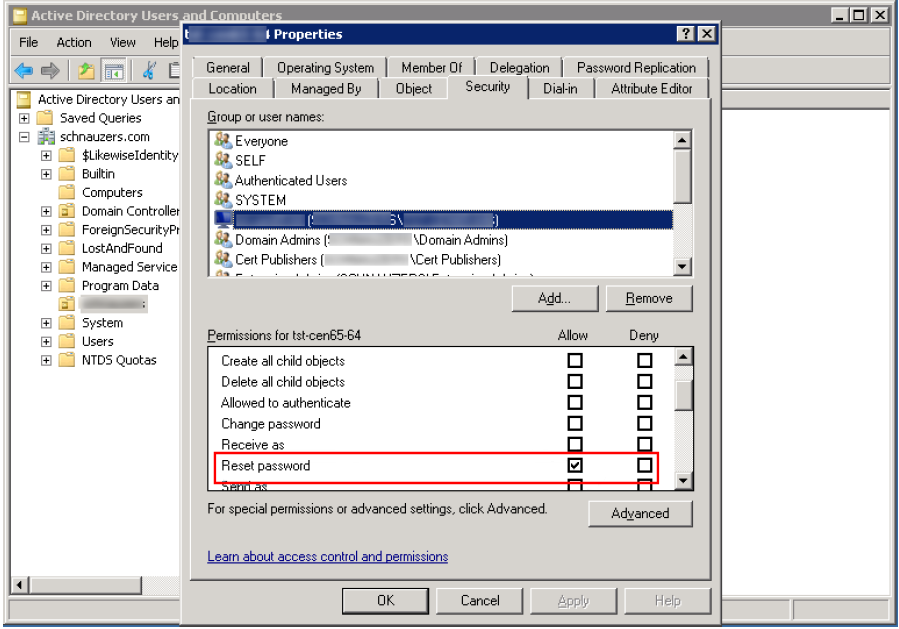Automatically Join an Agent to a Domain
The following sections show you how to prepare a computer account and automate the domain join process.
Create a Computer Account in Active Directory
- Using Active Directory Users and Computers, create a Computer account in your preferred OU.
- The Computer Name must be configured to correctly match the AD Bridge agent hostname.
- Check the Assign this computer account as a pre-Windows 2000 computer box to assign this computer a password that is based on the new computer name.
- Select the permissions: Write access and Reset Password access.
Run a Domain Join Script on the Agent
On the AD Bridge agent host, create a script that will run after a reboot (for example, a cron job) and will run the following command:
/opt/pbis/bin/domainjoin-cli join <YOUR_DOMAIN> `hostname -s`$ `hostname -s`